Sending Pickup Reminders Manually Via Text Message
This topic is intended for Rexall pharmacies only and is not applicable to Independent pharmacies.
For pharmacies with or without Propel POS integration, manual pickup notifications can be sent from the Pick Up/Delivery tile. This is possible if the Auto-Send preference is turned OFF. If Auto-Send is ON, pickup notifications can only be sent automatically after the prescription completes the last step in Workflow. You can send one pickup notification per prescription per day.
Pickup Reminders cannot be sent for certain types of prescriptions. To review these exceptions, click here.
To manually send a pickup notification via text message:
-
On the Workbench, select the Pick Up/Delivery tile.
-
Select one or more prescriptions for the patient.
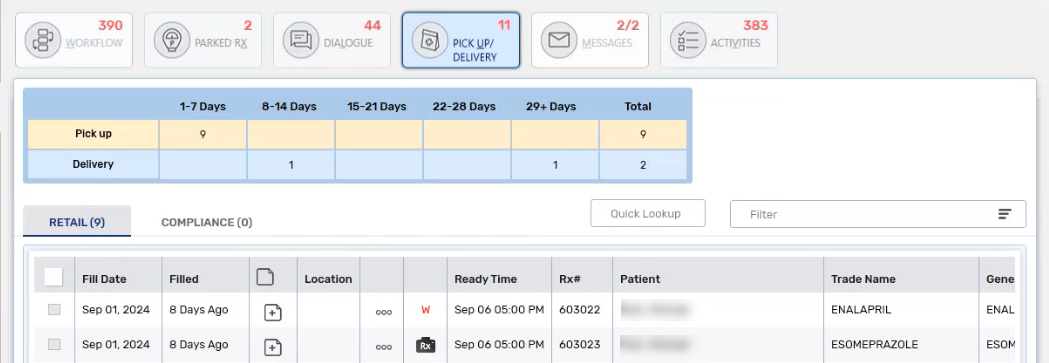
-
Select Rx > Rx Ready > Rx Ready Only. A validation prompt appears.
Third Party pays or patient pays amounts are NOT transmitted in the pickup notification.
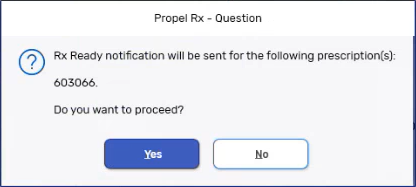
-
Select Yes.
-
A record is added to the Patient Folder History tab indicating the date and time the message was sent, prescription number, and phone/mobile number.
-